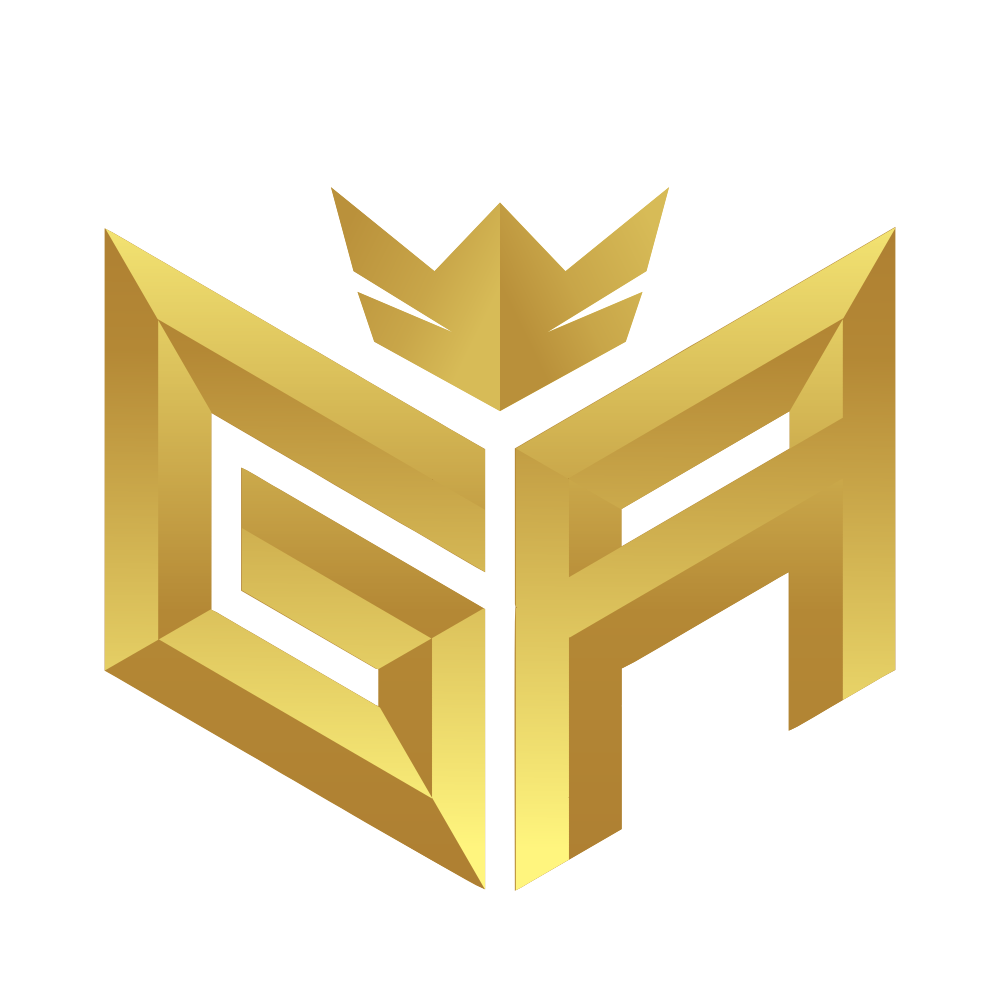About This File
HOW TO USE:
1. Launch Cod.
- *****Set game to use mouse and keyboard as input*****
- *****Set game to use auto mantle low + high objects*****
- Game can be windowed or full screen
- Choose game mode and search
2. Run the AFK TOOL.
3. Press Save And Start
4. Once running please dont touch your mouse or keyboard as this will interupt the afk tool. Press the delete key at any point to end the script.
Basic Info:
- Make sure your game is set to mouse and keyboard
- The presets set are best for plunder (leave these as they are or change as you wish).
- Look Left + Look Right Large are best to leave at 180 as this will stop your player getting stuck on anything.
- 0 on Player Interaction Settings means off.
- Pressing DELETE KEY at any point once save and continue is clicked will end the tool.
- Once save and continue is clicked the tool will only start once COD is seen to be Running.
- When using the tool a watermark will be in the top left of your screen so you can see it is active, It also tells you to press the DELETE key to end the tool.
- The Player Interaction Settings on the left had size run in sequence so example:
if you have jump at 5 seconds, weapon change delay at 5 seconds, armour plate delay at 5 seconds, that means you wont then jump again for another 15 seconds.
To use class selector classes must be named as default i.e
CUSTOM LOADOUT 1
CUSTOM LOADOUT 2
CUSTOM LOADOUT 3
CUSTOM LOADOUT 4
CUSTOM LOADOUT 5
OTHER FEATURES:
AIM AT ENEMY FUNCTION, YOU NEED THE FOLLOWING FOR IT TO WORK
-AUTO-FIRE
-HIGH FOV (MAX) + SMOOTHING OF YOUR CHOICE
-VISIBLE ONLY
-FILLED CHAMS WHICH MUST BE THIS COLOR - #10FF00FF
If you are using steam and you crash the tool will automatically re launch the game and load back into plunder if you were previously playing on it.
What's New in Version AFK v2.2 See changelog
Released
- To use player jump please change the key bind from 'SPACE' to 'L'